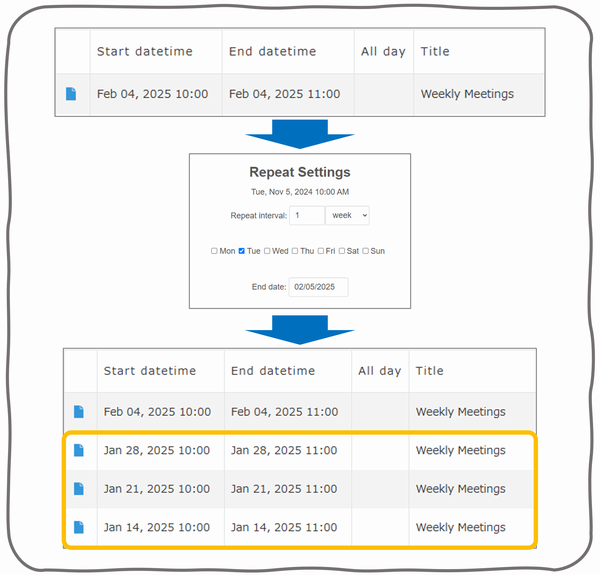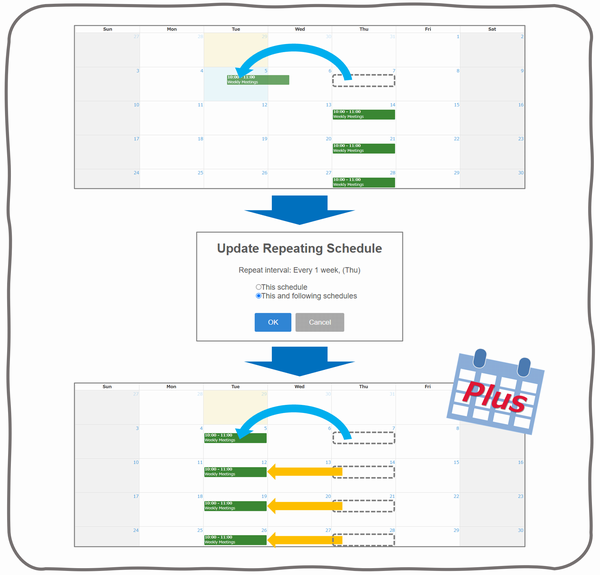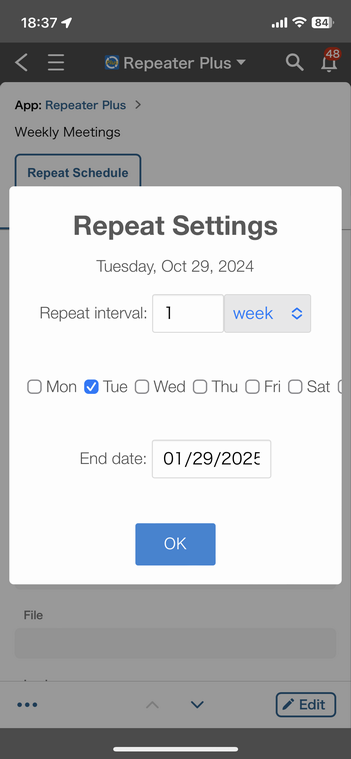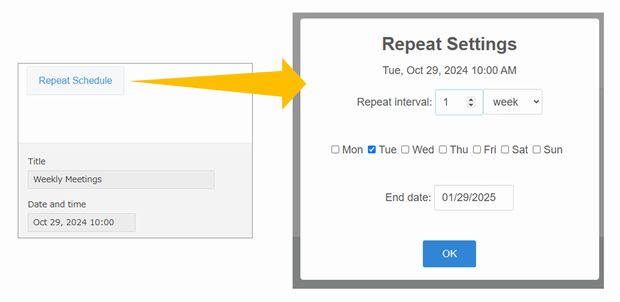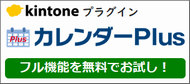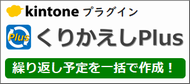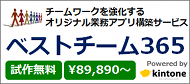Repeater Plus Plug-in for Kintone
Repeater Plus is a plugin for kintone that create recurring schedules in bulk.

Ver.1.8 Release (4 Mar. 2025)
LicensesDownloadPriceSetup Instructions
What is Repeater Plus?
- Repeater Plus is a plugin that allows you to create bulk schedule records for regular events such as weekly meetings, work shifts, and end-of-month processing.
- You can flexibly specify the repetition interval, whether it's daily, weekly, monthly, or yearly.
- Once created as a recurring schedule, the records are always linked. Changes to dates, days of the week, and modifications to any item are all automatically synchronized.
- When used in conjunction with Calendar Plus, it enables smooth drag-and-drop changes or deletions for recurring schedules directly on the calendar screen.
Create recurring schedules in bulk!
Make it more convenient with Calendar Plus
Mobile optimized
How to use
Click the [Repeat Schedule] button on the record details page!
Licenses
| Trial License | Paid License | |
|---|---|---|
| Trial Period | Unlimited | - |
| Number of records created simultaneously | Up to 3 records. | No limit. |
| Support | - | ✔ |
| Update Notifications | - | ✔ |
- Trial License
- The trial period is unlimited.
- The number of records created simultaneously for recurring schedules is limited to 3.
- Paid License
- There is no limit to the number of records that can be created simultaneously for recurring schedules.
- Support is provided via email to assist with plug-in setup.
- Email notifications of any Repeater Plus updates.
- For both trial and paid licenses, you are free to apply the upgraded versions. Please download the latest version as needed and apply it to your Kintone environment.
- A single Paid License covers only one Kintone Customer contract (one Kintone domain). An activation key will be issued for each individual license.
Download Plug-in
(for both Trial / Paid Licenses)
Please read the Terms of Service
Price
(annual contract)
Contact KDDI America Plug-in Marketplace
Plug-in Setup Instructions
Step 1: Installing the Plug-in
After downloading the Repeater Plus Plug-in from the above link (RepeaterPlus_v1.8.zip), install it into your Kintone environment under the Other > Plug-ins option within the Kintone Administration panel. For information on how to access your Kintone Administration panel to install a plug-in, please see these instructions. Note that System Administrator privileges are required in order to install a Plug-in.
Step 2: Create the Application
Next, you will need to add a new application to your Kintone environment in order to use the Repeater Plus Plug-in. The requirements for the application are as follows:
- Repeating Schedule Key Field (Text field)[Required]
* Please set up a new text field with no values, as this field is internally used by Repeater Plus. - Repeatable Date/Time Field (Date and Time, or Date field)[Required]
- Other Repeatable Date/Time Field (Date and Time, or Date field) [Optional][Multiple]
Step 3: Setting up the Plug-in
- After creating the application in step 2, add the Calendar Plus plug-in to the application via the [App Settings > Plug-ins] selection. For further information on how to add a plug-in to an application, please see these instructions.
- After successfully adding the plug-in, a gear icon is now visible and can be used to setup Repeater Plus.
- Activation Key
If you have purchased a license for Repeater Plus, please enter your activation key below. - Repeating Schedule Key Field[Required]
Select the field to use for storing the Repeating Schedule Key. (Must be a single line Text field.)
* This field is internally used by Repeater Plus. - Repeatable Date/Time Field[Required]
Select repeatable date/time field. (Must be either a Date and Time, or Date field.)
* When using it in conjunction with Calendar Plus, please specify the same field as the 'Start Date/Time Field' in Calendar Plus. - Other Repeatable Date/Time Field
Select other repeatable date/time fields. (Must be either a Date and Time, or Date field.) [Multiple]
* When using it in conjunction with Calendar Plus, please specify the same field as the 'End Date/Time Field' in Calendar Plus.
- Activation Key
- After completing all of the above settings, click the "Save" button to save your changes, then click the "Activate App" or "Update App" button in the Application Settings screen.
Congratulations, setup is complete and
you can now begin to use Repeater Plus!
Detailed Specifications
- Recommended operating environment
- Latest versions of Google Chrome, Safari, Microsoft Edge, and Mozilla Firefox.
- Kintone mobile app, Mobile web browser (iOS, Android)
- Supported languages: Japanese, English, Simplified Chinese, Traditional Chinese and Spanish
- Specifications for creating regular schedules
- Repeat Interval: 1-100
- Repeat Unit:Every n days, Every n weeks, Every n months, Every n years
- Every n weeks: Multiple days of the week can be specified at the same time.
- Every n months: The following patterns can be specified:
Monthly on day n, Monthly on the nth [day of the week], Monthly on the last [day of the week], Last day of every month - Repeat end method: Specify end date (No number of times or unlimited.)
* The content of bulk-generated repeating records will be identical for all fields except the date/time field targeted for repetition. (excluding lookup fields that do not prohibit duplicates in the source and attachment fields.)
* 'Other Repeatable Date/Time Field' will reflect the date when the date interval between the 'Repeatable Date/Time Field' and the 'Other Repeatable Date/Time Field' in the repeat start record is maintained. - Specifications for changing regular schedules
- This schedule
- Only this schedule record will be updated, and the association with other repeating records will be removed.
- This and following schedules
- The content of repeating records associated with this schedule and occurring after this schedule will be updated with identical information for all fields except the date/time field targeted for repetition. (excluding lookup fields that do not prohibit duplicates in the source and attachment fields.)
- Rules for changing the date
- Every n days: Batch update every n days from the changed date.
- Every n weeks:
- In the case of a single specified day of the week: Batch update every n weeks from the changed day of the week.
- In the case of multiple specified days of the week: Batch update every n weeks from the originally specified day of the week starting from the changed date.
- Every n months:
- In the case of monthly on day n: Batch update every n months from the changed date.
- In the case of monthly on the nth [day of the week]:
- In the case where the changed date is the last day of the week in that month: Batch update every n months on the cycle of the last [day of the week] from the changed date.
- In the case where the changed date is not the last day of the week in that month: Batch update every n months on the cycle of the nth [day of the week] from the changed date.
- In the case of monthly on the last [day of the week]:
- In the case where the changed date is the last day of the week in that month: Batch update every n months on the cycle of the last [day of the week] from the changed date.
- In the case where the changed date is not the last day of the week in that month: Batch update every n months on the cycle of the nth [day of the week] from the changed date.
- In the case of last day of every month:
- In the case where the changed date is the last day of the month: Batch update on the last day of every n months from the changed date.
- In the case where the changed date is not the last day of the month: Batch update every n months from the changed date.
- Every n years: Batch update every n years from the changed date.
- Specifications for deleting regular schedules
- This schedule: Only this schedule record will be deleted.
- This and following schedules: All subsequent repeating records associated with this schedule record will be deleted.
Release Notes
- Ver.1.8 Release (4 Mar. 2025)
- Ver.1.4 Release (13 Dec. 2021) bug fixes only
- Ver.1.3 Release (11 Nov. 2021)
- Ver.1.2 Release (8 Nov. 2021) bug fixes only
- Ver.1.1 Release (4 Nov. 2021) bug fixes only
- Ver.1.0 Release (1 Nov. 2021)
ラジカルブリッジでは、チームワークを強化するオリジナルkintone業務アプリ構築サービス「ベストチーム365」を提供しています。89,890円の《わくわくプラン》と252,500円の《にこにこプラン》の2プランで、使いやすいオリジナルkintoneアプリを早く・安くご提供します。kintoneを活用した業務効率化やチームワークの強化に関心のある方は、ぜひ当社までお問い合わせください。